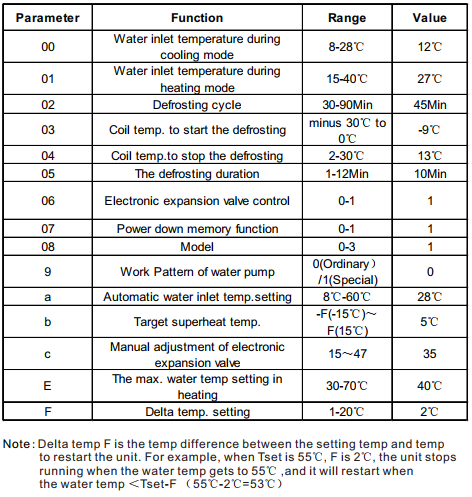How to set water temperature for the air source heat pump ESD series ?
How to set water temperature for the air source heat pump ESD series ?
The water temperature of the heat pumps is usually set in the commissioning in factory. But some end users want to set the target water temperature as they desire and need, so here we put the instruction on the water temperature setting for theire easy use. This instruction applies to the swimming pool heat pump ESDPH series and house heating& domestic hot water air souce heat pump ESDAW series.
The parameter setting should be done in the standby mode. In the ON mode of the unit, we can check the current values of the parameters, but we can’t modify them.
Standby mode means that the unit is plugged to the power, but is not turned on to run.
1) In the standby mode, press SET button to enter into the parameter setting page. After pressing the SET button, we also have entered into the first parameter setting page. It will display parameter 00 (water inlet temp in cooling mode).
2) Press SET button again, then we enter into the second parameter setting page. It will display parameter 01 (water inlet temp in heating mode). Then adjust the temperature by up or down keys, till to the temperature value we want.
3) Please pay attention that, when we are in the setting page of parameter 02, we need to press the “up” and “down” key at the same time till we hear a tick, then we can switch into the following setting pages by pressing key SET and set the value by “up” and “down” keys.
Please refer to the following views:
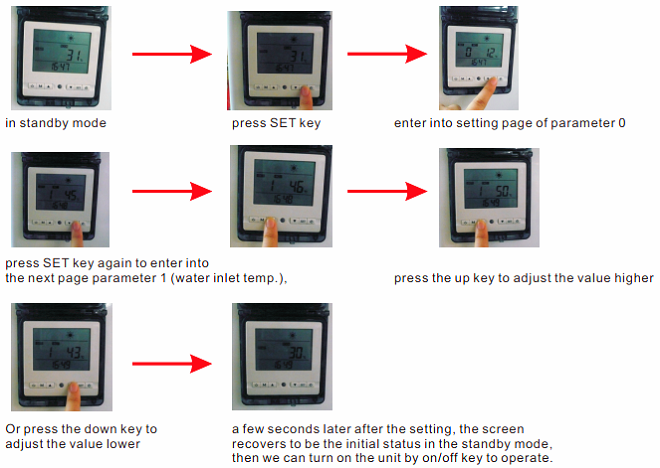
If we want to adjust the value of other parameters, it is the same way to enter into the setting page of this parameters. This instruction applies to both the swimming pool heat pump ESDPH series and house heating& domestic hot water air souce heat pump ESDAW series.